
PM

Experience Delivering
Event Photography
Product Photography
Batch Processing
Raw photo development

Tools Used

Experience Delivering
Exposure ramping
Timelapse Post Processing
RAW sequence capture

Tools Used
I'm still working on this page's content. Thanks for having a look and check back soon for on going updates!

Experience Delivering
Commercial
Construction
Real Estate


Experience
Managing Multiple Collaborators
Remote Teams
Scheduling
Location Scouting
Technical Producing
Workflow Enhancement

Familiarity with vocabulary and concepts integral to managing phases of a project based on the PMP project management framework. Communication being so vital to the success of a project, I strive to gain alignment using universal language and predictable structure whenever possible.
When it comes to file sharing, document versioning, scheduling, and other PM infrastructure—I use Google Workspace integrations. This in combination with task-based time tracking helps maintain scope and budget for sprints, each step of the way.
Why Google? Simply put, it's the most effective single point of truth in managing my project and professional needs.
However, with experience in a variety of project management paradigms and a mind for dependency related workflow I come prepared to join your organization whatever sandbox you're working with.
Asset management is one of those vital, oft-overlooked parts of content creation. Especially whenever collaborating with a team or handing off deliverables to an end client. Actively managing projects spanning multiple systems, content types, cloud/local/roaming storage, as well as integrating external expectations for asset management means systemization for seamless operability at any point during the project life cycle. Care is taken to project/asset versioning control with iterative backups so checkpoints are never far off should the unexpected occur.
I've refined project housekeeping methods to insure easy archival and retrieval of assets well after the close of a project.
Basically, I ♥ building multi-tiered organizational structures.
So anyone not familiar with a project has a well defined road map to pick up where needed. Oh, and this applies holistically to spaces, physical resources, and digital assets.
Tools Used



Experience Delivering
Product/Service
Human Resources
Promotional
Customer Success Stories
Social Media Content
Travelogue
Multicam
Event Recap/Promotion
Saftey/Instructional
Corporate Internal Communication

Some Quick Background...
I cut my teeth editing on Final Cut Pro 7 prior to 2012. Currently, I’m proficient editing in Adobe Premiere and DaVinci Resolve with a cumulative 14 years experience.
I'm at home refining interview footage and pacing ideas with audio/visual language. I find procedural methodology is vital to technical workflow, it's the backbone for creativity. From ingesting source media through finishing I have a mindset geared to iterative improvement. Both for refining my own process and adopting that of who's hiring me.
Here are a few high level points to give you an idea on my approach to the process of editing:
- Source Media: Templated local/cloud based source media organization tailored to the retrieval needs of various project types.
- Meta Tagging: For larger ongoing projects, this is a dynamic way to recall content based on project needs.
- Collaboration / File Exchange: Established workflow for sharing various content types with different contributors along the post journey.
- Conforming for color: I’m comfortable moving between Premiere and Resolve in early stages of an edit to accommodate color needs.
- Adobe Dynamic Linking: Familiar with best practices when linking between Adobe software. i.e. linked timelines vs. Essential Graphics Panel vs. versioned encodes
- Templates: Folder Structure, Power Bins, Power Grades, Creative Cloud Libraries, and Presets galore. If I need to do something more than once I try to build structure around it.
- ¿After Effects + DaVinci Resolve?: Yes, definitely. There’s no substitute for Adobe After Effects and moving between the two is super important. Some versioned rendering is needed, but It can be worthwhile to have the benefits of each.
- Versioning: Special attention to version control whenever dealing with dailies selection, interview parsing, deliverables, and trimming b-roll. Iterative progress is important, particularly in on-going series.
"
Do what you can,
with what you have,
where you are."
—Theodore Roosevelt
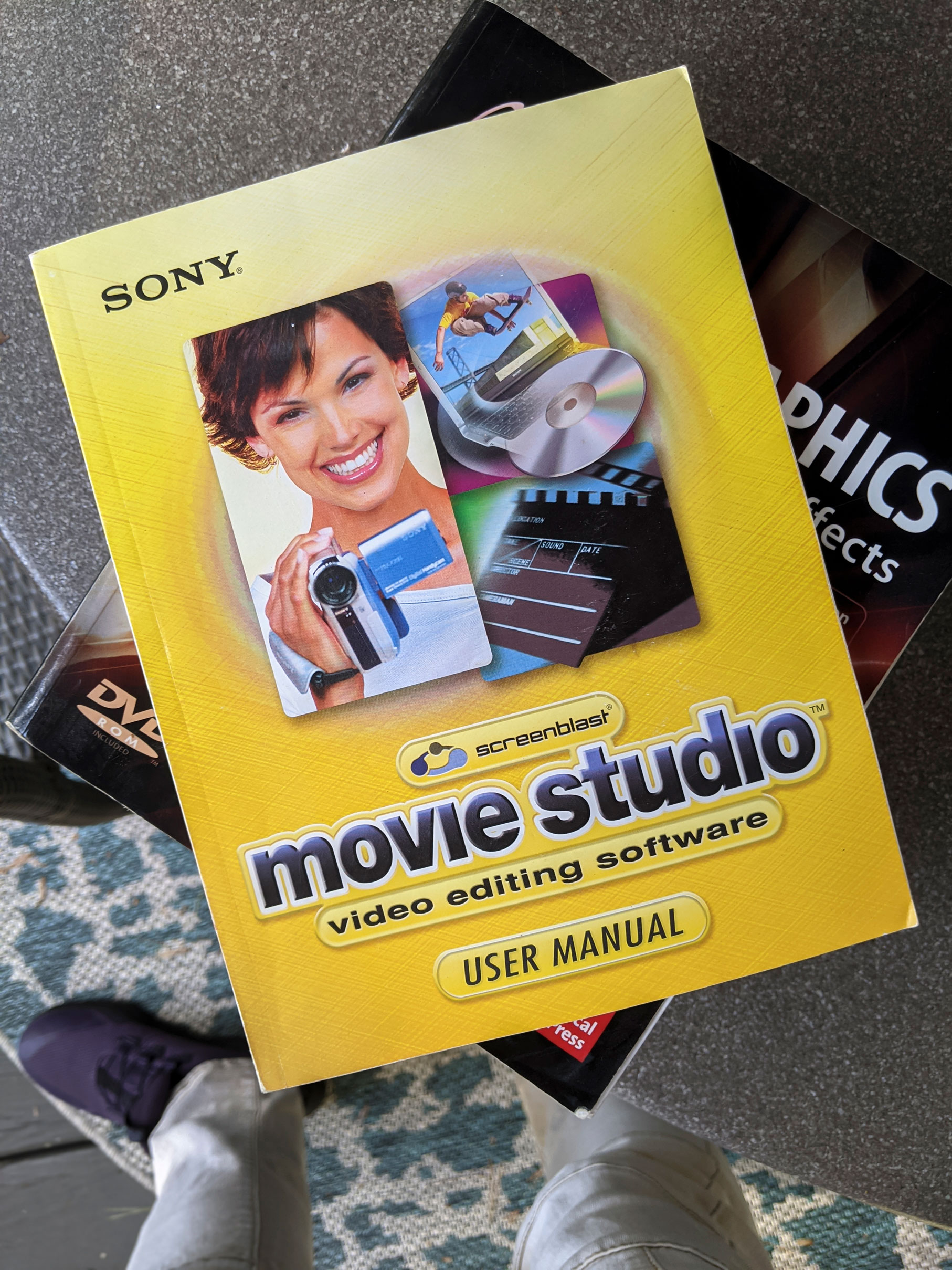
I hold onto the manual for my first editing software, not just as a nifty artifact, but as a reminder that tools, techniques, and aspiration will and should grow with time.
It’s important to keep trying new things. And when that fails, never stop learning.
Tools Used

Experience Delivering
For the Web
Color Correction
Shot Matching
Color Grading
Non-Destructive Workflow


Since wandering out of the Lumetri cave in late 2019, I’ve been adopting increasingly subtle practices in color management, node structure, and grading technique. The result of lots of experimentation is the ability to efficiently move from correction > shot-matching > enhancement. All in a non-destructive fashion.
I’ve iterated on several node setups and finally landed on a modified version of a fixed node tree suggested by Darren Mostyn, split between 4 node stacks. Not all projects call for such an elaborate setup, but it provides a predictable structure that’s flexible enough to accommodate advanced, specialized needs when they arise. This keeps things modular and easily alterable.
Benefits to a fixed tree workflow:
- Key Combiner for tricky multi-key skin tone separation inbuilt
- Node level individual corrections, this lends itself to modularity when reversing work is needed
- Additive/Subtractive Secondary adjustments that are non
- Easily transposed/overwritten base level corrections on the shot level
- Group adjustments can be added seamlessly for mixed media CST workflows
- Quickly isolate regions of interest with preconfigured nodes for masking/keys
Under controlled lighting, my setup is comprised of routinely color calibrated, backlight 4k displays with 97% DCI-P3 color gamut accuracy. I grade with a set of custom programmed midi controllers, using a Loupedeck+.
One benefit to programming custom controls is the ability to refine board functionality to suit workflow and adapt the most useful Color Page tools into a single interface. This includes macros of frequently used multi-step actions that change as my use of the tools do.
Tools Used

Experience Delivering
Talking head/Interviews
How to/Procedure
Events
Documentary
Product
Action Sports/Movement
Commercial
Travelogue

Have a look at my
Kit

Experience Delivering
Logo Bumpers
Lower Thirds
Typography Animation
Custom Transitions
Particle Systems
Motion Tracking
Basic Compositing
Multipass EXR workflow

Tools Used






